The annual update is now available for download for all PC CADDIE clubs and golf courses, as part of their maintenance agreement.
As usually, the annual update dialogue starts with the download of the "2015 Intranet update", which provides a step-by-step guide through the entire process.
- DGV 2015 Intranet update:Read in the PC CADDIE Wiki
- ASG 2015 Intranet update:Read in the PC CADDIE Wiki
In addition, our programming team has added numerous new functions to the applications and modules, taking into account your wishes and suggestions. These adjustments are further described in more details:
- Customers' „CRM\DMS“
Project-related work is more detailed. Projects can be stored and linked in various parent/child relationships. For this purpose the "Info-Link" button is now available for every project.
For example, the project "On the way to becoming a member" may be linked to, or have the sub-projects "Taster course" or "Invitation to trial scramble".
- Customers' mail
A mail button for sending emails directly from several PC CADDIE windows facilitates the rapid transmission of customer information. Also a PDF file can be generated from each print window and sent via the PC CADDIE mail system. Please try it out.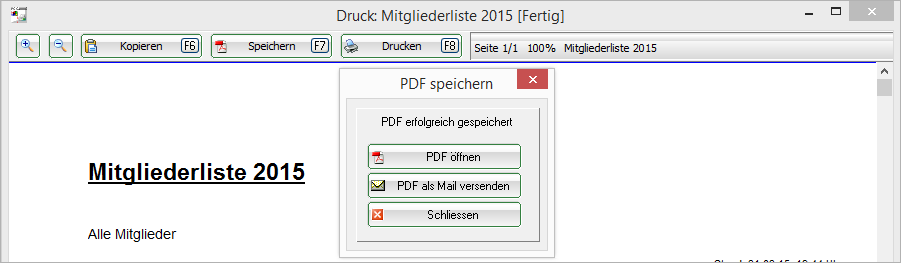
- Invoice printing
Your printer has two paper trays; the first page of the invoice should be printed on the company-headed paper, the second on blank paper - PC CADDIE does this in an instant. We can setup the printer for you, upon request. - Golf tournaments
Tee selection: a golfer’s desired tee colour could be saved in the Player information window since long ago.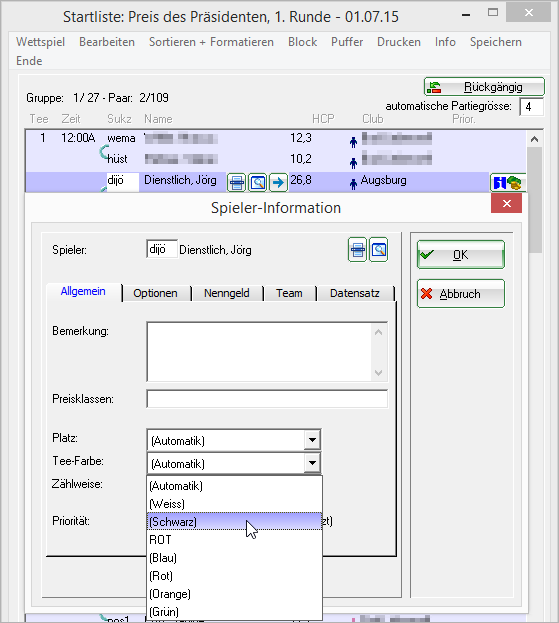
If a player always uses gentlemen-yellow, you can now define a new supplementary information in the personal record. For example itee:3 - depending on the course - the tees are numbered from back to front.
Switzerland: The 9-hole results are now relevant for the Handicap Class 2. Thus, the ASG has been aligned with the DGV’s rules. - Green fee front desk
Bag tag printing with scorecard is a feature already provided by PC CADDIE. The third option is, however, new: the receipt printing. Please ask our support team for more information. - Pro shop
Capture more details about the articles: images, description, internal notes, ordering information and data, links, in several languages and many more- this ensures that you can manage all product data in one place, and quickly get an overview of your products.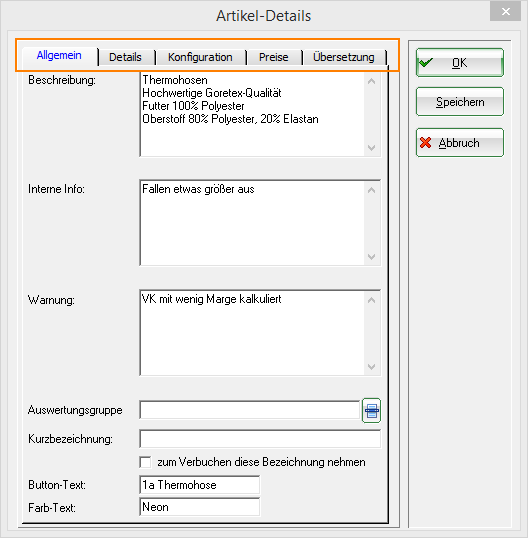
- Restaurant
The restaurant’s POS can now be automatically set to "take-away orders". This ensures that the products are booked in accordance with 7% or 19% VAT.
In the new table selection you can set how many dining areas, tables and seats are available, and you can design their arrangement. The program will also show you whether the tables are free or busy.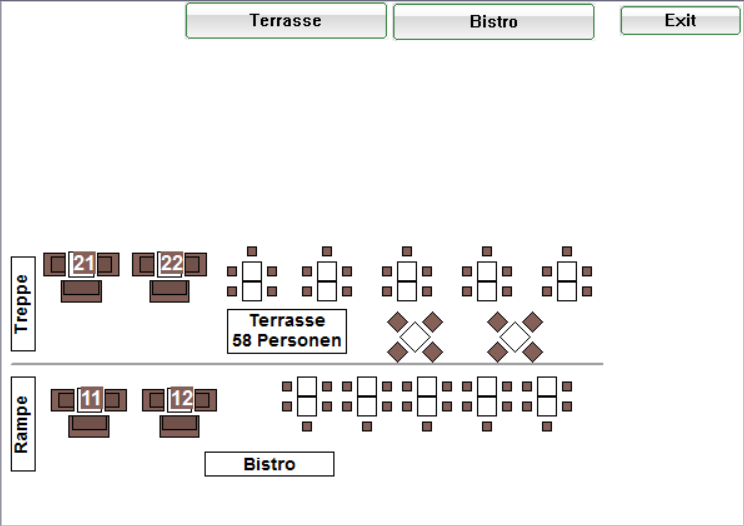
- Graphic editor
This new application helps you format your PC CADDIE printing templates. Letters, invoice layouts, bag tags, with your desired fonts and font sizes, headers, footers, and margins - according to your CI. You can create and change these documents independently - with or without logo - as you wish.
he detailed description can be found in PC CADDIE Wiki: › open here - New, additional interfaces for these modules
Accounting export: Winbiz, Abacus andSage
Hotel interface: Winotel
EC/Credit online clearing: ZVT cash register interface, for example for the payment terminals (ZVT) Hypercom Optimum, VeriFone, Ingenico, Artema Hybrid.
We hope you’ll enjoy testing and using the new features.
We’ll gladly assist you upon request. Please send us a short comment or an e-mail to support (at) pccaddie.com.
Thank you very much!

